Like many people (based on quite a bit of searching), I am becoming increasingly frustrated with Facebook. For the past few days, what has really gotten to me is the way that Facebook pages work.
The biggest problem people are facing is transferring of ownership of a fan page .
I have got the answer .
Make The person admin to whom you are giving the ownership and tell the person to sign in from his own account and go to the concerned page settings and see the admin Tab on the side and from there you can easily remove the real owner ( admin ) of the page .. See the circled portion in the picture below
Thats it . You are done .
Cheers !!!!
Post Updated
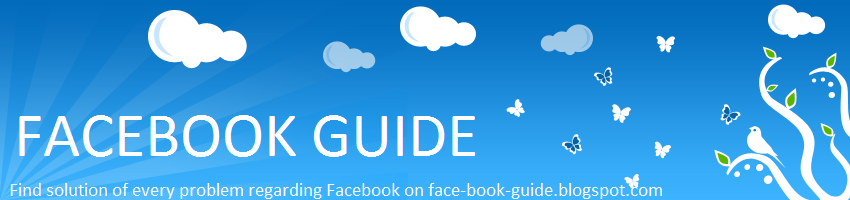






do you know how to edit the name of my page? please reply about this problem??..i really need to change the name of my page:(.....
ReplyDeleteYes dear ... Check out my latest post on how to change the page name on facebook .. Hope it will help .
ReplyDeleteIt would be much more useful if two levels of admin were created. One being the owner, and the second being the admins.
ReplyDeleteA company should be able to create a facebook account for the company, be the owner of a page and have employees as admins.
The current situation as of Sept 2010 is that everyone is an admin and can delete anyone else. Thus if Joe hates Kevin and Kevin hates Sally, then Kevin can remove Sally as an Admin, and Joe can remove Kevin as admin, leaving Joe the guy we were going to terminate the only admin. Total nonsense.
yeah very true ..... Facebook shud change this and Like other social networking sites facebook shud introduce one owner and others as admins ...
ReplyDeleteWhat happens if the original creator leaves? but there are still people on their as admin
ReplyDeletedoes one of thsoe become the creator? or hed admin?
also what happens about the insights emails
when the original creator leaves , the remaining admins are become co-owners if admins are more than one . If there is a single admin , automatically he will be the owner .
ReplyDeleteI can't get to where your screenshot is showing... when I click on edit page it shows a completely different view & the only option I have is "manage admins" which does not have a "remove" button by the original admin... please help - need to remove this person ASAP.
ReplyDeleteThanks!
Yeah Facebook has change this option ... I hav posted an Update for this ... Check it out
ReplyDelete