Its quite simple .
Login in to your Facebook account .
Go to your Group .
There click on Edit members on the right side below the Group Picture .
You will see a screen Given below .
Now make the person admin of the page to whom you want to give Ownership of a Group .
Now click on the Administrators Tab on the same page above .
You will see such window
From there remove yourself from the group by clicking on the cross sign in the right side and confirm your removal .
You are done .
Thanks
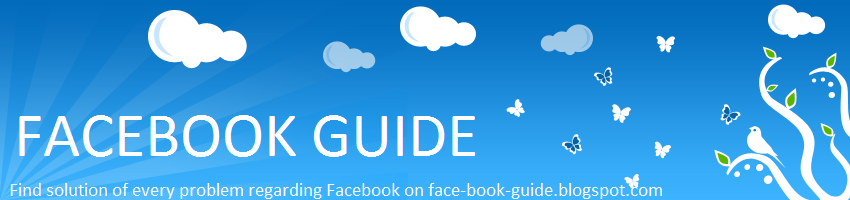








Superior post, keep up with this exceptional work. It's nice to know that this topic is being also covered on this web site so cheers for taking the time to discuss this! Thanks again and again! https://brsm.io/buy-real-usa-facebook-likes/
ReplyDeletehttp://clickmeterlink.com/Email-Marketing-Software
ReplyDeleteWorld's Most Powerful Cloud Based Email Marketing Software That Generates More Leads, Gives Better Inbox Delivery, Gets More Clicks & Open Rates And Gives You 100% Control On Your Business Without Paying Any Monthly Fees FOREVER...