A new window will appear and there click Manage Admins . You will see the following window
From here you can add and remove Admins . Now make the person admin to whom you want to transfer the page ownership and then ask that person to login and delete you from Admins and he will become the owner of the page .
Cheers
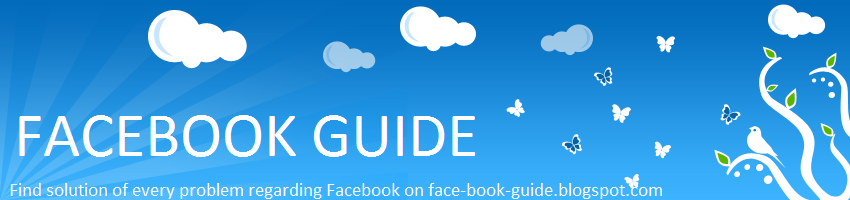






hey there... Have u checked out Social Plus on FB...? It is a fun way to spice up ur fFB pages, see emicons as actual faces, change status colour, font and more! It is in french but it is REAL easy to set up and fun to use!!
ReplyDeletethe fun way to spice up your FB!
Help! I'm the only Admin of a page. I want to transfer the page to another FB user. However, FB will not let me add this other user as a new Admin. (I type in the name, save changes, and it just blanks out the line. No new Admins are added...)
ReplyDeleteThis other user has a very new account. Would this be why they can't be added as an Admin? TIA
Ya this is very cool....I got some link to understand facebook query language..You can try this also
ReplyDeletehttp://seemybook.blogspot.com/p/facebook.html
I created one facebook page and added few other admins but now every admin including me has been removed by someone and one who removed is definitely not the admin.
ReplyDeleteWhat to do?