On the left hand side of your screen, you will see an option that reads "Suggest to Friends"
Click "Suggest to Friends"
A pop up screen should appear with a list of your friends.
Paste the following code into the URL and press ENTER
javascript:elms=document.getElementById('friends').getElementsByTagName('li');for(var fid in elms){if(typeof elms[fid] === 'object'){fs.click(elms[fid]);}}
All of your friends should be marked off (or highlighted) .
Now click Send invitations
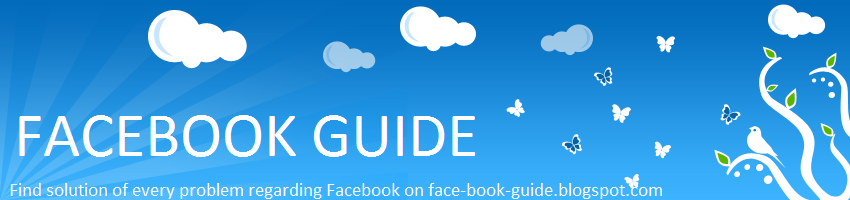





No comments:
Post a Comment