- Login to your Facebook Account .
- Click on the Facebook settings link . ( The setting link is located in the top right corner of your profile page )
- Now click on the Facebook name change link . ( On the setting page you will see name , Just click on it )
- Change you name there and then press the Change name button .
- Confirm Facebook Profile name change .
And you are done .
Thanks
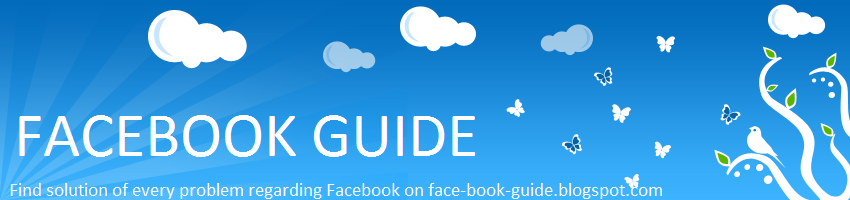





it dosen't work , it reject the changes every time!
ReplyDeleteplease fine a way for us.
& thanks
Hmmm just keep trying and put little variations .. They will accept your name change . If dont share your name with a celebrity or anyother wel known person .
ReplyDeleteThey told me "Real name or nothing". Basically inferring nicknames are no longer allowed, unless it's business or fan pages. I wanted to change it for privacy reasons, but nope! They wouldn't allow it, part of their TAC.
ReplyDeletearrey..? nuthng happened!
ReplyDeletei mentioned earlier put little variations in your name . it will work fine .
ReplyDeletewot d hell. i knw that. but i changed it many times.. need to change it still.plz help mee
ReplyDelete