- Login to your Facebook account .
- Go to your profile .
- Now see go to " Friends " tab and above view all there is an edit symbol . Click that edit symbol .
- Now a box will appear in which you can enter your Friends name who you want to be on your profile page .
As shown below
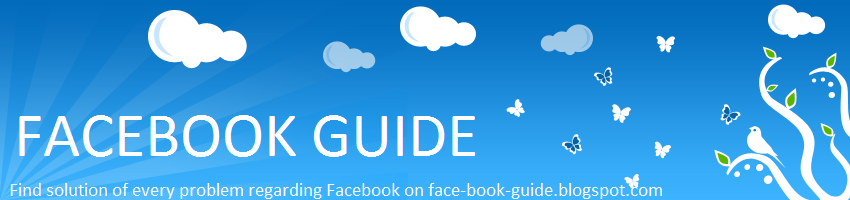






Hi there,
ReplyDeleteHow do you do the same with hte new Facebook Profile layout ?
The editing pencil on the corner of the Friends box won't let you do this anymore.
I'd appreciate your time and help.
Regards, Rod.