To hide photo albums from some or all of your friends click on Photos under your profile picture in the Tab Profile . See in the image below the circled tabs are to b clicked .
After clicking on photos a screen below will appear . Now here you need to click see all photos circled in the image .
Now you the where you wanted to be . See the image below . Under every photo album you will see a small image click on that and come down and click custom from where you can choose whether you want to show your albums or no .
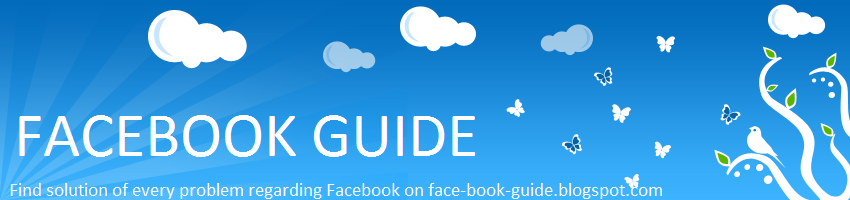








No comments:
Post a Comment