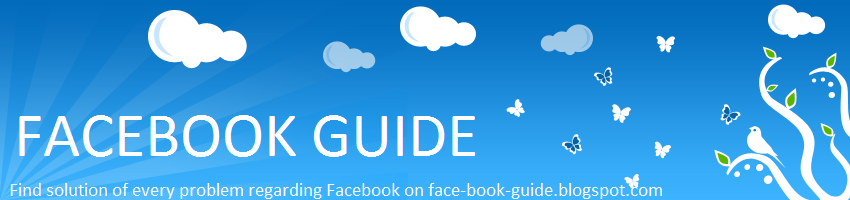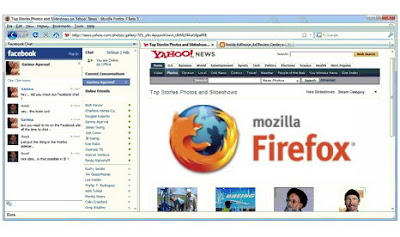Facebook photo zoom extension in google chrome allows you to zoom photos in your facebook photo gallery in real time. It’s a very useful extension for every one who use facebook, because I believe that I am not the only one who is fed up of clicking photos in facebook to view it in large. What about some mouse hovers? Yes, just hover your mouse over a photo or picture in facebook while using Facebook Photo zoom extension in google chrome and see the difference.
This extension has a very nice AJAX sort of interface and does not even require you to click photos, it works on mouse hovers straight away.